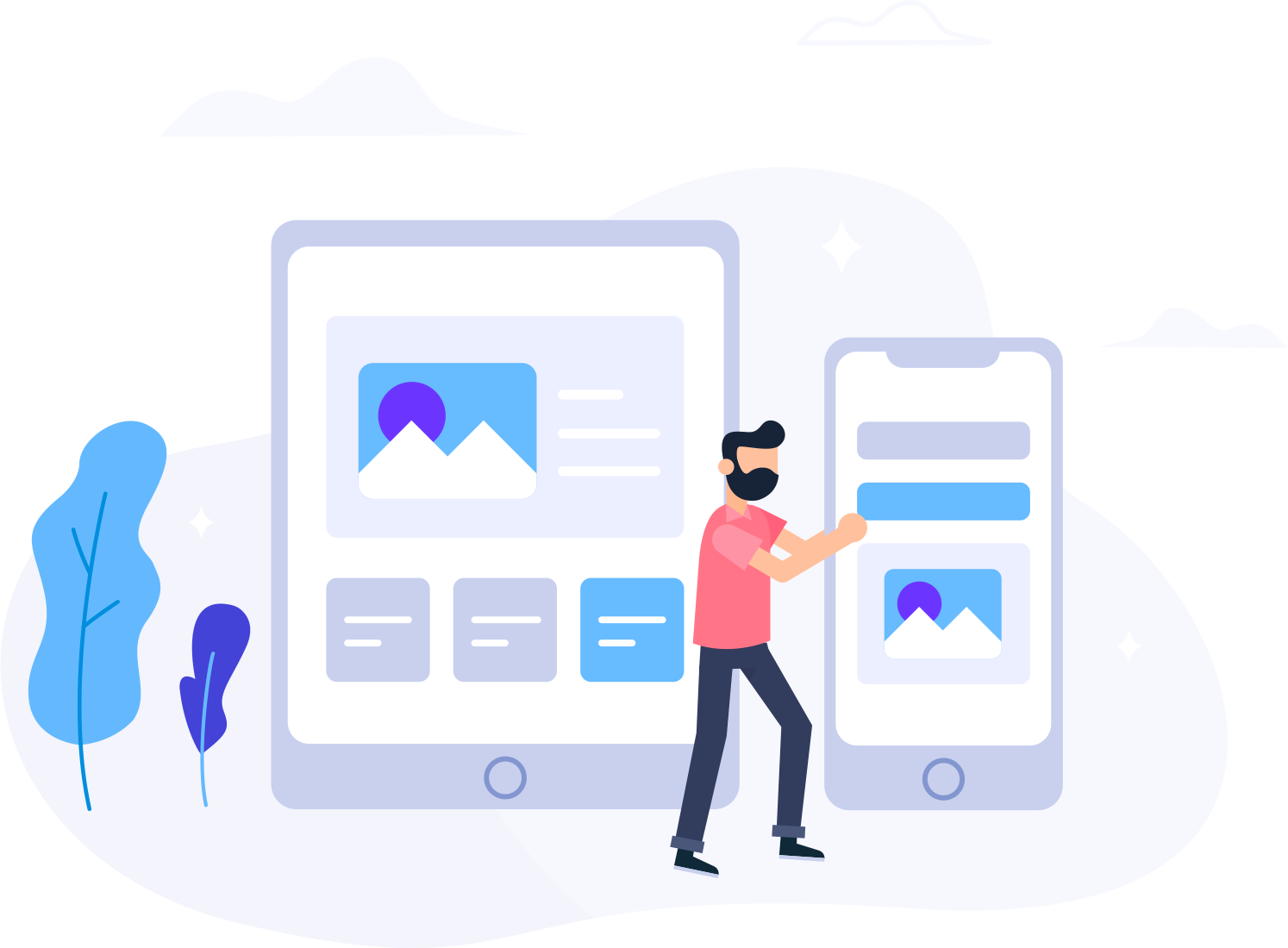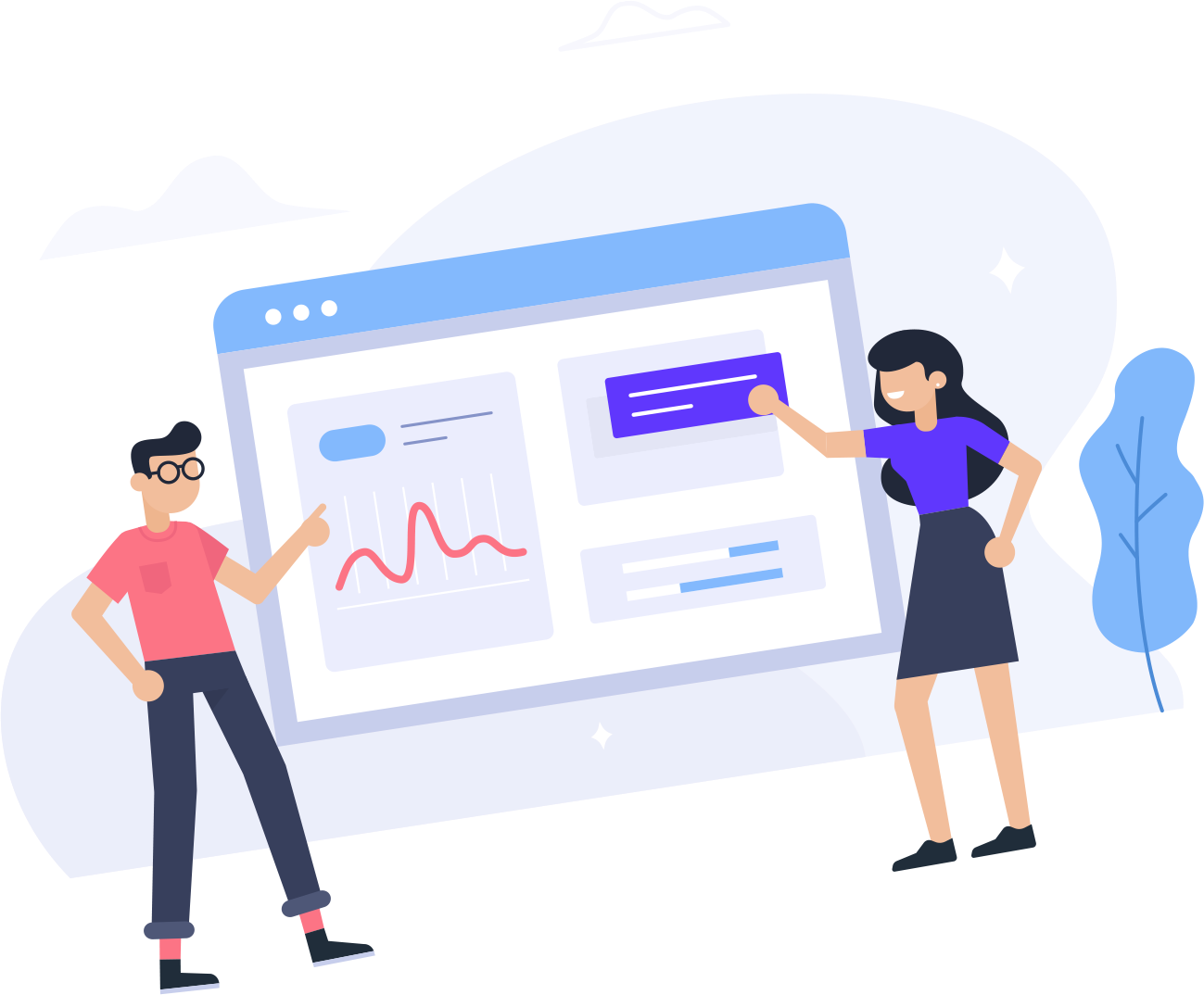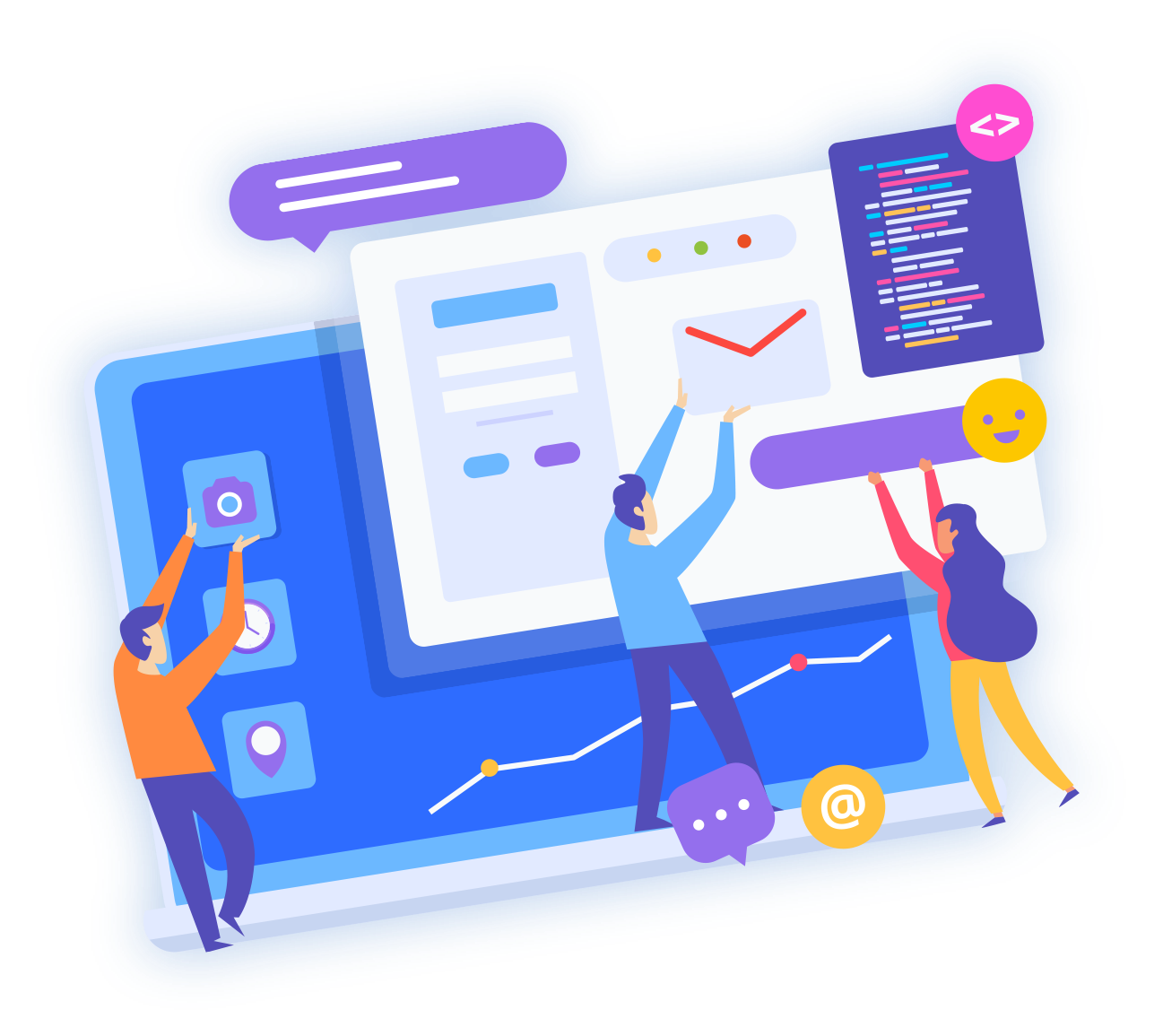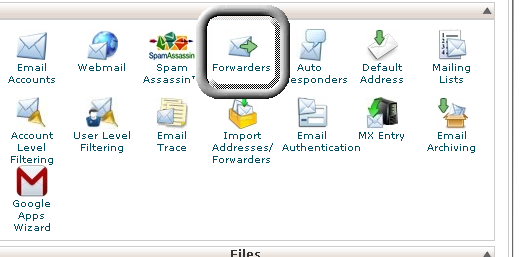
Step 2. Click on Add Forwarder.
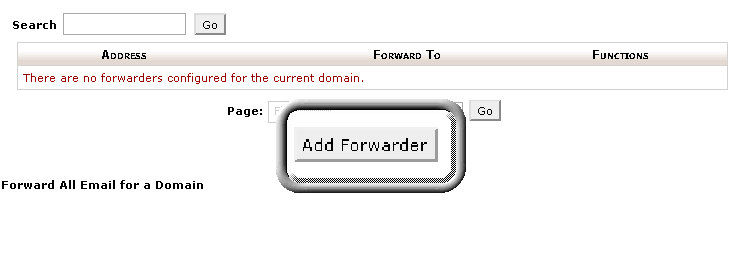
Step 3. Put the name of the email address you wish to forward from in the first blank field. For example: for user@yourdomainname.com, put user in the first blank field.
You can choose to what address the incoming mail should be forwarded. The other option is to choose a failure message which will be returned to the sender.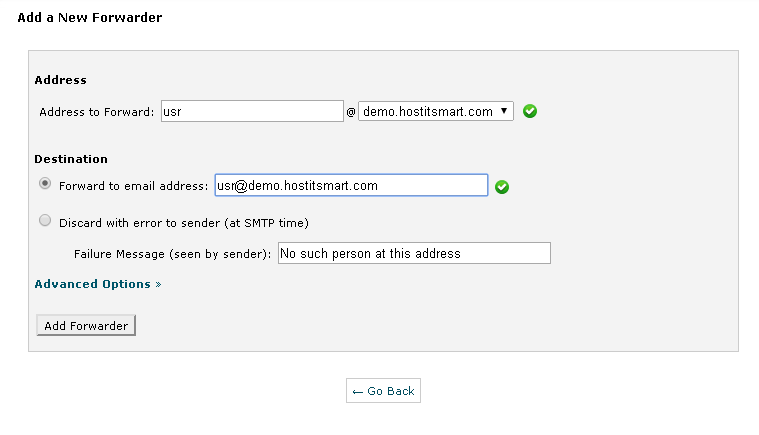
If you click on Advanced Options, you will be able to choose to forward the message to a system account, pipe it to a program or discard the forwarded mail.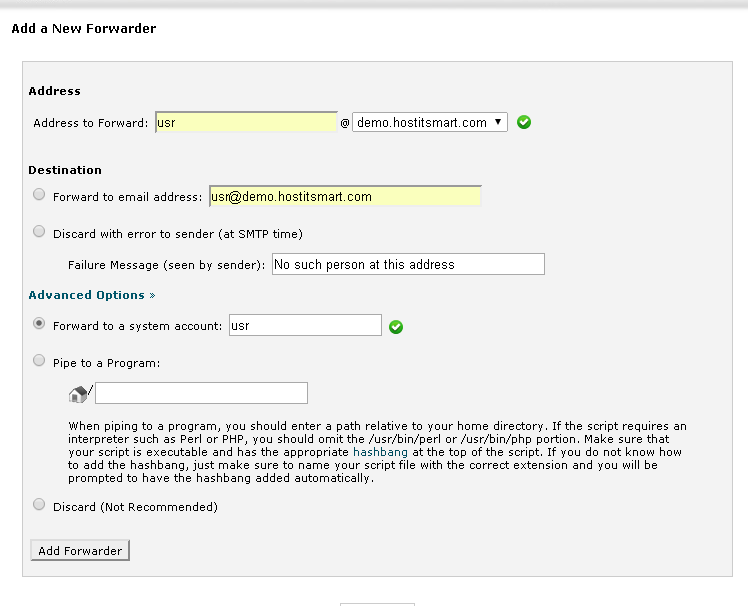
Step 4. Click on Add Forwarder to add the forwarder.
To delete a forwarder, simply click on the Delete button next to it.
Note:Make sure you have spelled both email addresses correctly when adding forwarders.