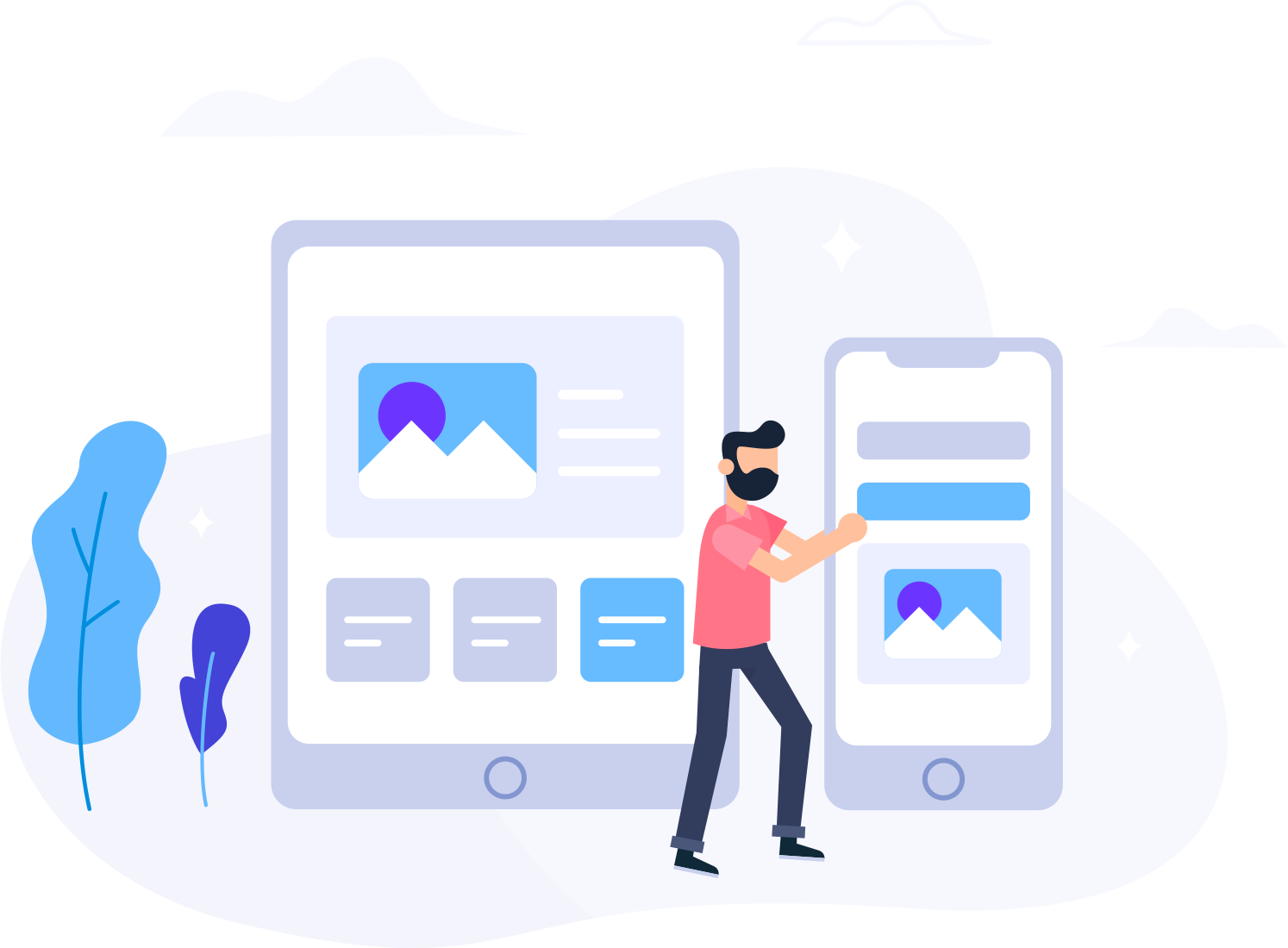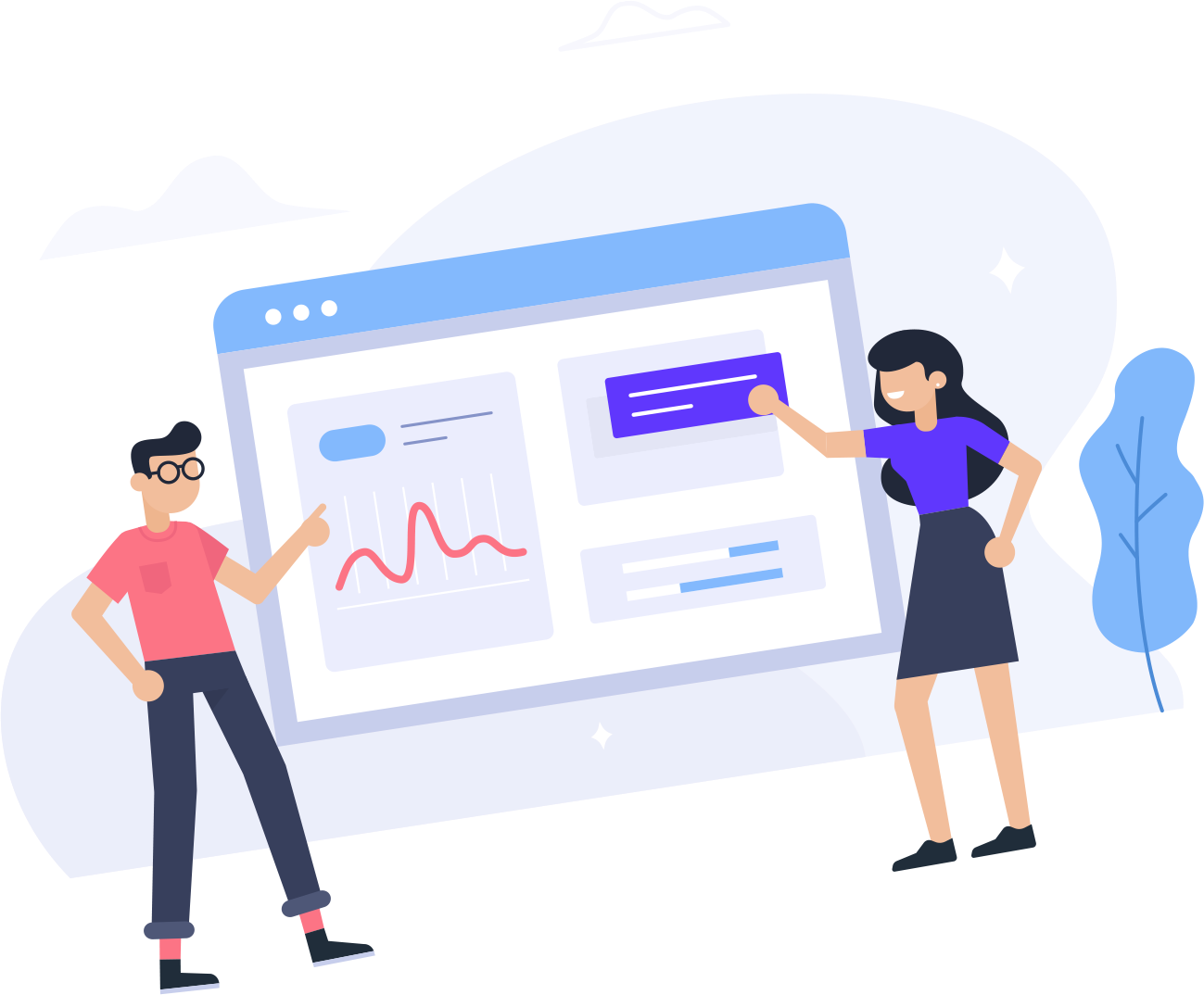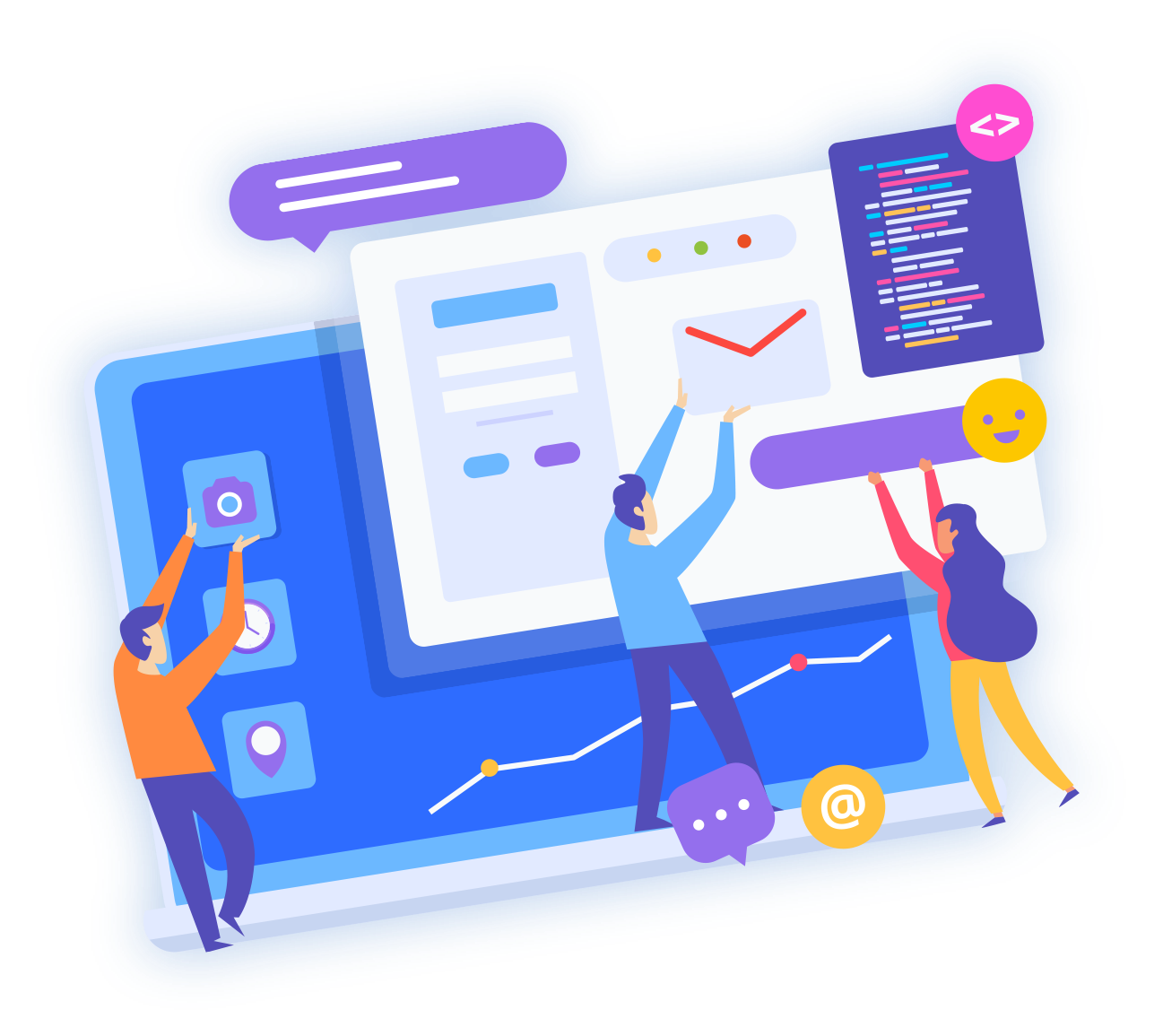Changing the quota of an email account
1. Log into your HOSITSmart Control Panel.
2. Open the Email Accounts tool, located in the Mail section of the cPanel.
3. Click Change Quota to the right of the email account.
4. Enter the new quota for the email account.
5. Click the Change Quota button to confim the new quota.
1. Log into your HOSITSmart Control Panel.
2. Open the Email Accounts tool, located in the Mail section of the cPanel.
3. Click Change Quota to the right of the email account.
4. Enter the new quota for the email account.
5. Click the Change Quota button to confim the new quota.
- 1 gebruikers vonden dit artikel nuttig